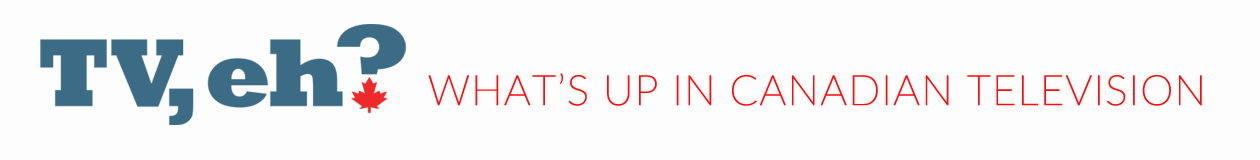If you followed the instructions in the previous post for how to keep track of your favourite shows using an RSS feed, a recent WordPress upgrade means you’ll need to make a small change for those feeds to work now. Sorry for the inconvenience, but just change “tag” in the feed URL to “category” and you should be set.
Here’s the corrected instructions:
- Check the Category lists on the right sidebar
- Click on the name of the show you want to track – for example, Intelligence
- Copy and paste the URL in the address bar and add “feed†to the end: for example, https://tv-eh.com/category/intelligence/feed.
- Use that address to subscribe to this feed in the RSS reader of your choice (such as Google Reader, My Yahoo, Bloglines, etc.
- Add as many as you like in order to keep tabs on only your favourite shows in a more manageable format.